價格:免費
更新日期:2020-06-28
檔案大小:46.5 MB
目前版本:1.14
版本需求:系統需求:iOS 12.0 或以後版本。相容裝置:iPhone、iPad、iPod touch。
支援語言:英語

WRD Scanner Pro is a simple-yet-powerful text recognition tool that uses state-of-the-art OCR machine learning to scan, highlight, and copy words from physical printed documents such as books. Just point your camera at any printed text and enter the keywords or phrase that you'd like to find into the app search bar—those words will quickly become highlighted on your device screen in real time with great precision.
All the text in an image can be extracted with just the tap of a button, and you can even select individual words and sentences to copy. For example, say you're at a cafe and the WiFi password is printed on a menu amongst lots of other text—simply take a snapshot of the menu and draw a box on-screen around the password to quickly and conveniently copy it onto your iPhone or iPad. WRD Scanner Pro also supports importing images from Photo Library and directly from other apps, so performing keyword searches and copying text from any image is now as easy as possible!
Text that is copied to the clipboard will be automatically saved in a private database and synced across all your iOS devices using your iCloud account. This also means that if you get a new device your clipboard text history will be right there waiting when you install WRD Scanner Pro! (Requires iOS 13 and use of an iCloud account.)
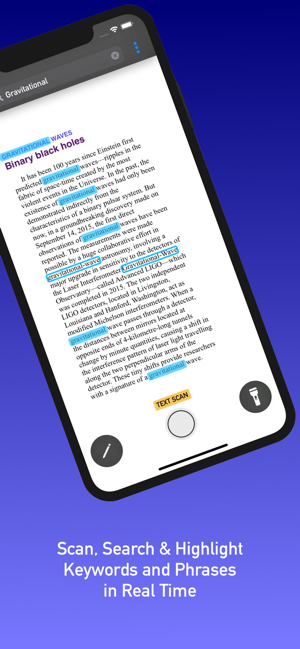
WRD Scanner Pro can perform real-time QR code scans too, and is available for both iPhone and iPad. No account or sign-up is required, and there are no subscriptions or in-app purchases.
Key features:
• Hold your device camera over the text that you'd like to scan and type the words that you'd like to find into the app search bar—the words will be highlighted on the device screen when they're found in the printed text
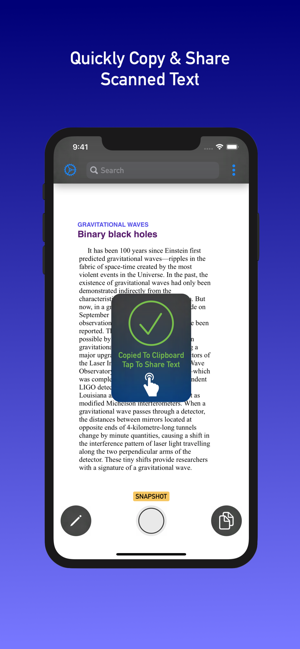
• Real-time continuous scanning and snapshot modes available
• Copy whole passages of text with just the tap of a button
• Copy individual words and sentences by drawing a bounding box around the text on-screen
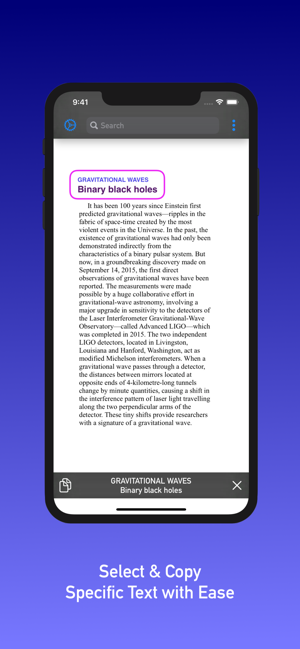
• Save and sync clipboard text history across all your iOS devices with iCloud
• Text-to-speech support for text extracted from documents & saved clipboard text
• Scan various types of barcode & QR codes

• Import images from Photo Library—highlight and copy text from images that are already stored on your device
• Open images from other apps directly in WRD Scanner Pro using our action extension
• Easily share the extracted text to other apps that are installed on your device
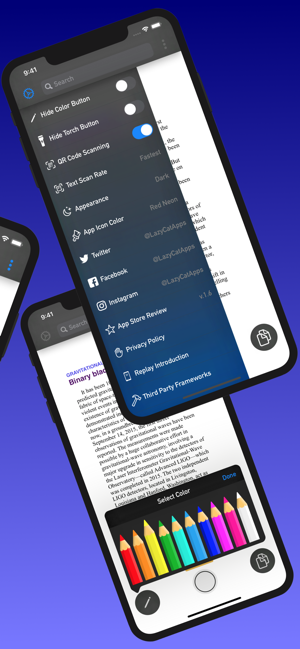
• Support for iOS 13 and iPadOS 13, including native dark mode appearance
• No subscriptions or in-app purchases—one time payment only
• No WiFi or cellular network required

• No account or sign-up necessary
• No ads, ever
Say hello and learn about new developments:
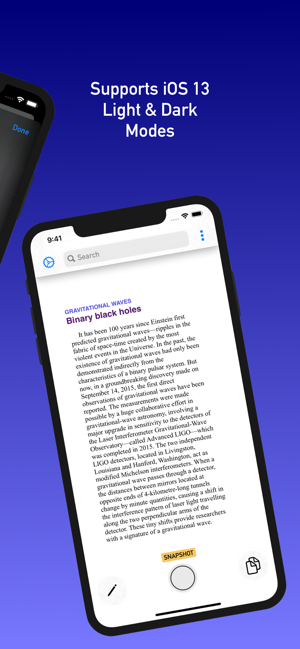
• Twitter: twitter.com/LazyCatApps
• Facebook: facebook.com/LazyCatApps
• Instagram: instagram.com/LazyCatApps
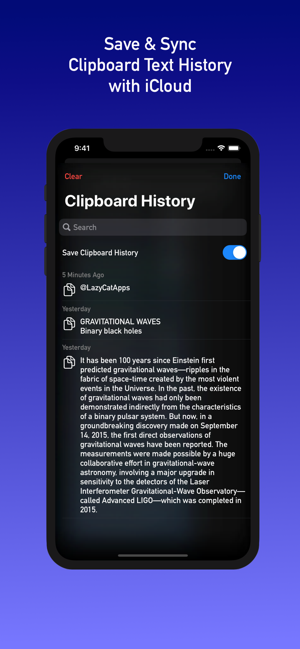
• Email: LazyCatApps@gmail.com
支援平台:iPhone, iPad
